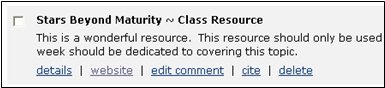login - create an account - help
The Filing Cabinet is your own personal storage system where you can create folders and organize "bookmarks" for later use. Filing Cabinets are provided to all registered ComPADRE users and your cabinet will be available from all ComPADRE collections.
Bookmarking is easy, and you may attach personal notes to saved resources. And if you need to make a change, it's easy to rename, move, or delete your folders and bookmarks.
Your cabinet may be kept private or shared with colleagues and students. Having a shared cabinet is especially useful for instructors who are creating online assignments and homework help. If you share a folder, only YOU can edit the notes or manage the bookmarks in that folder.
Only registered users have access to the Filing Cabinet. Each folder within a filing cabinet may be kept private or shared with other users. Private folders may only be viewed by you. Shared folder contents are viewable by other registered ComPADRE users.
To view folder(s) and bookmarked items within your filing cabinet, follow the steps below.